Transfer profile from the Couchsurfing app
These are instructions for transferring your reviews from Couchsurfing to us.
An example of displaying reviews can be seen here:
https://hipipl.com/user/3219
I paid the fee and downloaded the Couchsurfing app
In this case, you need to temporarily uninstall the Couchsurfing application.
Or open the page https://www.couchsurfing.com/ in the browser in incognito mode.
And follow the instructions below - "I paid the fee and DIDN'T downloaded the Couchsurfing app"
I paid the fee and DIDN'T downloaded the Couchsurfing app
1. Click on Menu.
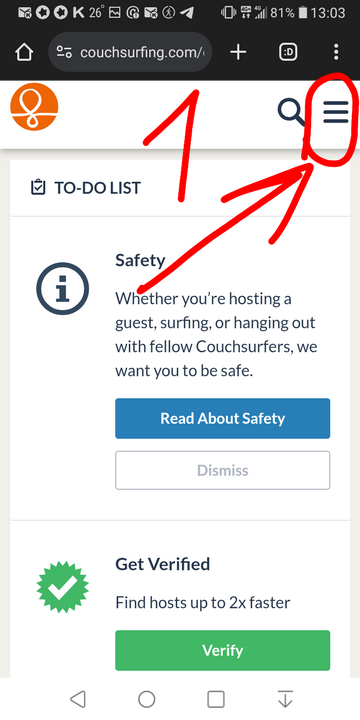
2. Click on "Account S Settings".
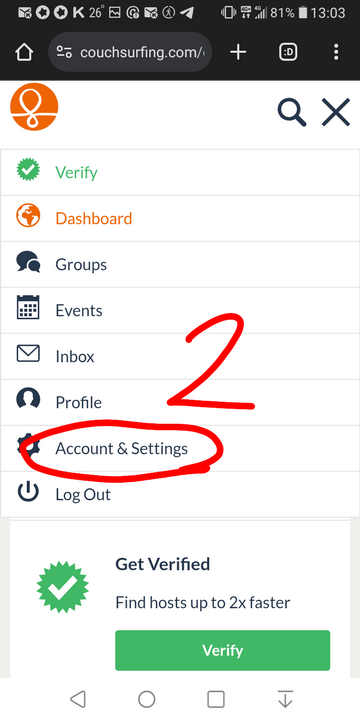
3. Click on "Privacy".
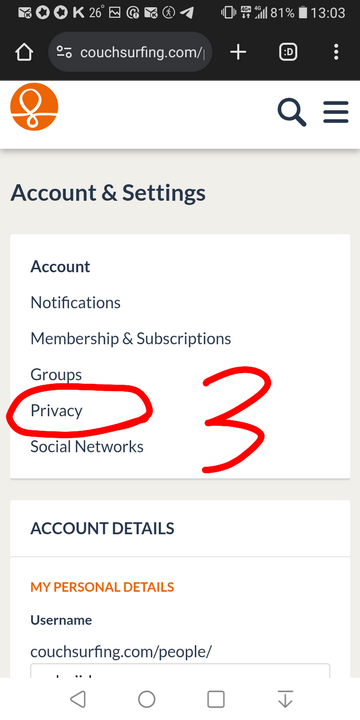
4. Scroll and click on "Request Data".
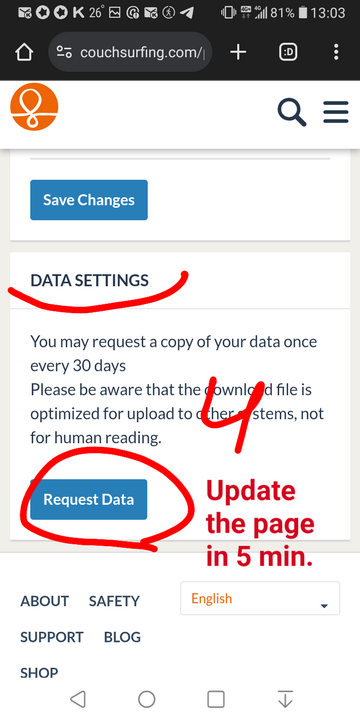
5. Update the page in 5 minutes And Click on "Download Data".
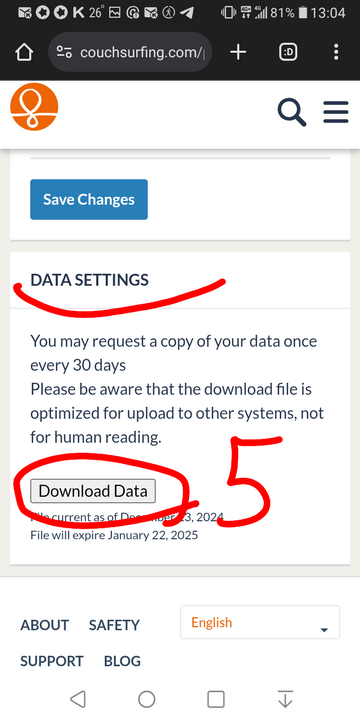
6. You need to transfer the sent file to support. Links below
I DIDN'T paid the fee and DIDN'T downloaded the Couchsurfing app
1. Click on Menu.
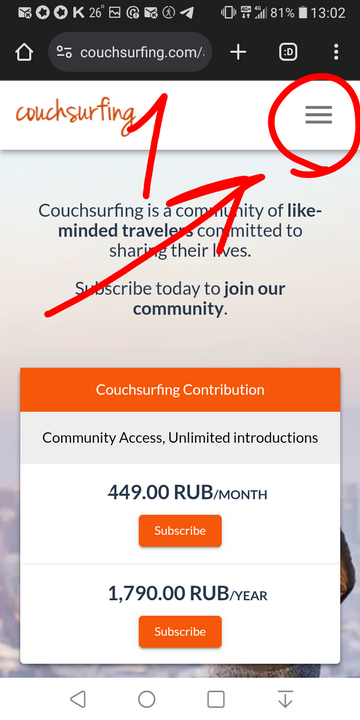
2. Click on "Manage Account".
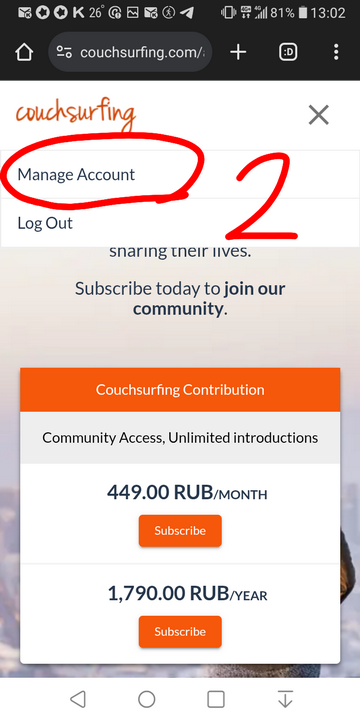
3. Click on "Request Data".
4. Update the page in 5 minutes And Click on "Download Data".
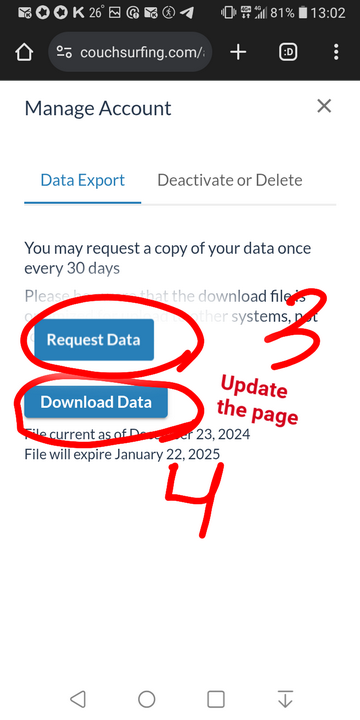
5. You need to transfer the sent file to support. Links below
I DIDN'T paid the fee and downloaded the Couchsurfing app
1. Click on "Manage account".
2. Click on "Data export".
3. Click on "Request data".
4. Check your email in 5 minutes and forward the message to your email wel444wel@mail.ru . Add your social networks for communication. You need to transfer the sent file
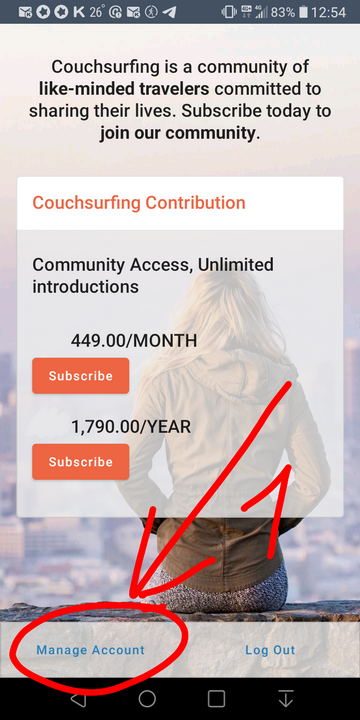
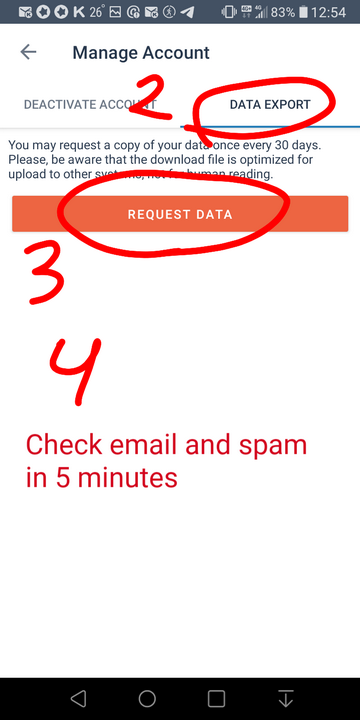
5. If after 5 minutes the letter has not arrived, make the first instruction "I paid the fee and downloaded the Couchsurfing app"
You need to transfer the sent file via messenger or email wel444wel@mail.ru . You can send the file in archive format (.zip).
Or get a «.JSON» file from the archive and send it (to save traffic)

